Untuk Windows Vista ato Windows 7:
1.Click Start.
2.Click Control Panel.
3.Click Appearance and Personalization, and then Personalization (or click 4.Classic View, and then double-click Personalization).
5.Click Display Settings.
6.Click Advanced Settings.
7.Click the Intel Graphics Media Accelerator Driver tab.
8.Click the Graphics Properties button.
Windows XP:
1.Click Start.
2.Click Control Panel.
3.Click Appearance and Themes, and then Display (or click Classic View, and then double-click Display).
4.Click the Settings tab.
5.Click the Advanced button.
6.Click the Intel Graphics Media Accelerator driver tab.
7.Click the Graphics Properties button.
ato masih belum ketemu juga teken Ctrl+Alt+F12 lalu pilih Graphics Properties
Pilih 3D Settings
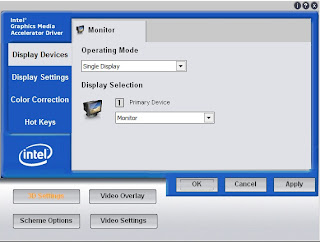
Lalu tampilannya pasti seperti ini: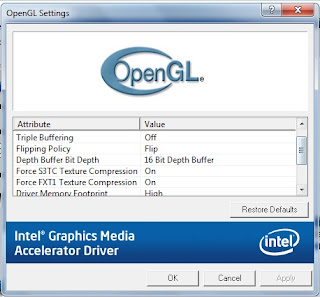
Ikuti konfigurasinya:
=>Asynchronous Flip: On
=>Triple Buffering: Off
=>Flipping Policy: Flip (untuk full screen)
=>Depth Buffer~~~~~: 16 Bit
=>Force S3TC~~~~~: On
=>Force FXT1~~~~: ON
=>Driver Memory Footprint: High
=>Texture Color Depth: 16 Bit
=>Anistropic Filtering: OFF
Lalu klik Aplly, OK. dan OK...
1.Click Start.
2.Click Control Panel.
3.Click Appearance and Personalization, and then Personalization (or click 4.Classic View, and then double-click Personalization).
5.Click Display Settings.
6.Click Advanced Settings.
7.Click the Intel Graphics Media Accelerator Driver tab.
8.Click the Graphics Properties button.
Windows XP:
1.Click Start.
2.Click Control Panel.
3.Click Appearance and Themes, and then Display (or click Classic View, and then double-click Display).
4.Click the Settings tab.
5.Click the Advanced button.
6.Click the Intel Graphics Media Accelerator driver tab.
7.Click the Graphics Properties button.
ato masih belum ketemu juga teken Ctrl+Alt+F12 lalu pilih Graphics Properties
Pilih 3D Settings
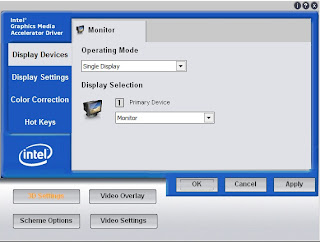
Lalu tampilannya pasti seperti ini:
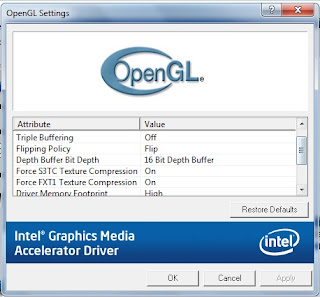
Ikuti konfigurasinya:
=>Asynchronous Flip: On
=>Triple Buffering: Off
=>Flipping Policy: Flip (untuk full screen)
=>Depth Buffer~~~~~: 16 Bit
=>Force S3TC~~~~~: On
=>Force FXT1~~~~: ON
=>Driver Memory Footprint: High
=>Texture Color Depth: 16 Bit
=>Anistropic Filtering: OFF
Lalu klik Aplly, OK. dan OK...



 Komentar Facebook
Komentar Facebook Komentar Blogger
Komentar Blogger :a:
:a:
 :b:
:b:
 :c:
:c:
 :d:
:d:
 :e:
:e:
 :f:
:f:
 :g:
:g:
 :h:
:h:
 :i:
:i:
 :j:
:j:
 Bandung Time
Bandung Time



